Smoke Tests
A large number of tests for the Comparator can be performed automatically. If these tests pass, the longer test sequences will probably pass as well. After running tests with this method, the Comparator must be shut down and restarted before doing any further work.
Smoke tests quickly exercise the major parts of the system with minimal user input. Smoke tests require the files from the default installation to be in place.
- Launch the Comparator
- Run JUnit using the Comparator/Debug/Run JUnit Tests... menu option
- Check that all tests in JUnit reported success (Picture 1). The progress bar should be green with no reported errors or failures.
- Check the Comparator display against Picture 2. The objective results should match to at least three significant figures.

Picture 1
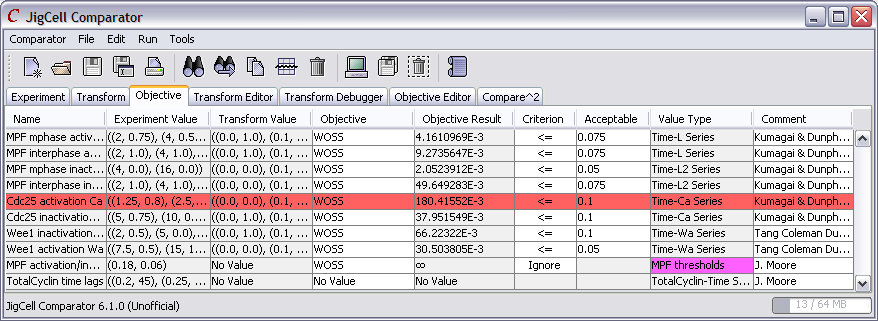
Picture 2