JigCell Run Manager
The JigCell Run Manager (JCRM) allows a user to specify a set of specifications for simulation runs using a spreadsheet interface. Each row of the spreadsheet describes the information necessary for a single simulation run.
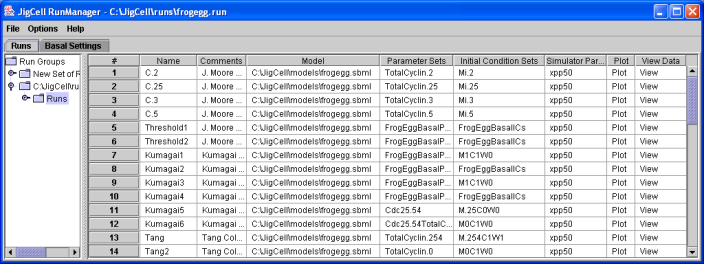
Figure 1. A screenshot of the Run Manager showing an ensemble of runs used to validate the frog egg extract model.
JCRM serves two chief purposes. The first is to organize related simulation runs, allowing the user to run and view the results of either the entire ensemble or of a single simulation. The second is to provide the specifications needed to run a simulation that matches a particular experiment. This specification allows for another program such as the JigCell Comparator to generate an assessment of how well experimental data matches simulation output. To specify a simulation run, the user must provide a model, a parameter set, an initial condition set, and a simulator parameter set. These are all specified using a spreadsheet interface. These sets are called basal settings and the three types are parameter, initial condition, and simulator.
- Basal parameter sets are initially derived from the parameters of an existing model. The user may then use an editor to derive new parameter sets from these and any subsequently derived sets.
- Basal initial condition sets are initially derived from the initial conditions of an existing model. The user may then use an editor to derive new initial condition sets from these and any subsequently derived sets.
- Basal simulator parameter sets are initially discovered through OAA calls to find available simulators. The user may then user an editor to derive new simulator parameter sets from these and any subsequently derived sets.
See the JigCell Run Manager manual.
See the JigCell Model Builder/Run Manager test document.